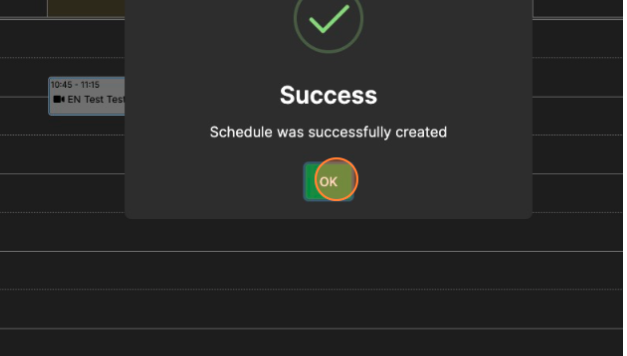.png?width=688&height=129&name=MicrosoftTeams-image%20(30).png)
- Navigate to your environment, and login.
- Click on the Booking tab

- Click "Schedule a new call."
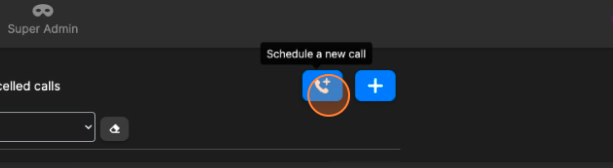
- Select your desired language, and click "Next."
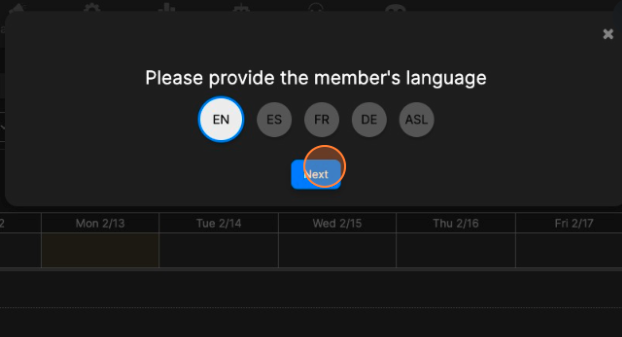
- Select your Answer from the drop down.
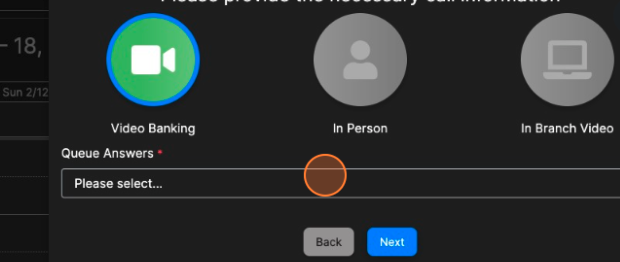
- Click "Next."
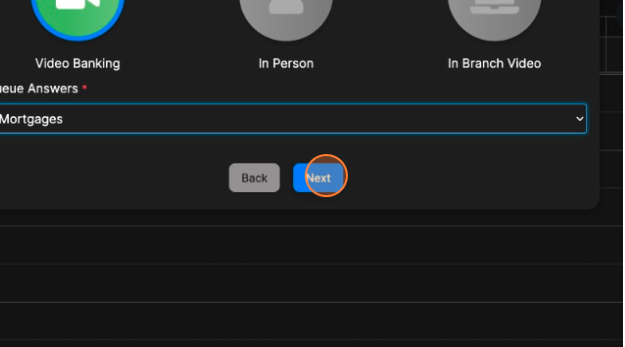
- Select a date.
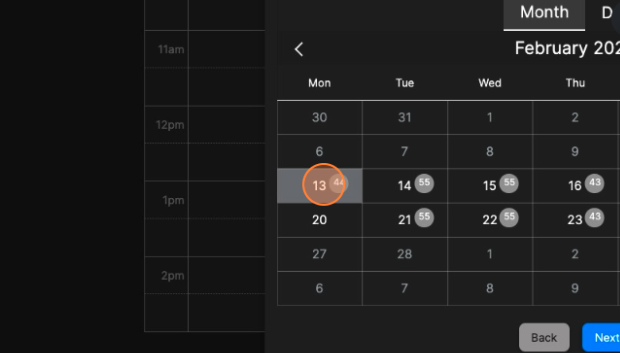
- Select a time slot.
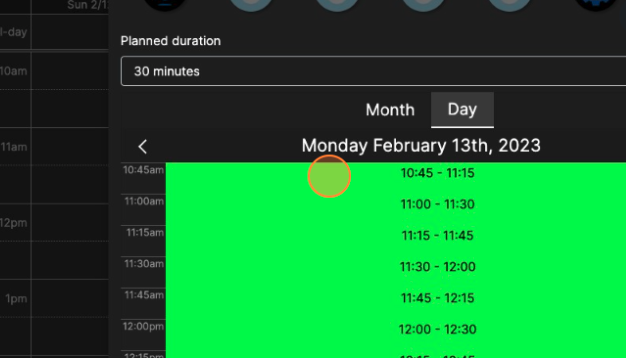
- Click "Next."
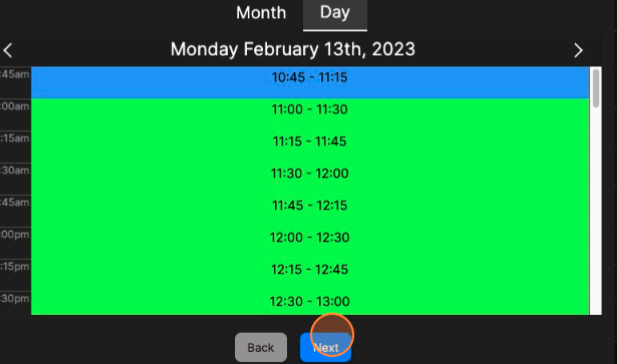
- Edit the client's basic info.
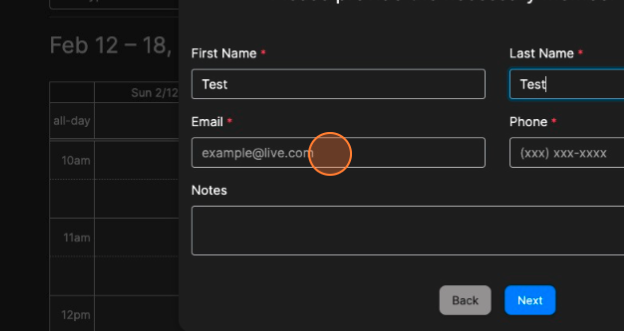
- Click "Next."
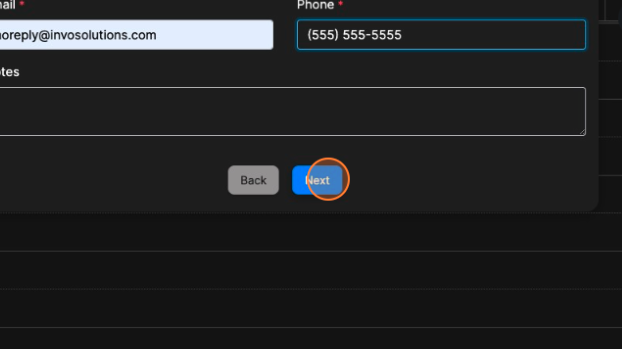
- Review the appointment information, and click "Submit."
- Click "OK" to confirm the appointment creation.