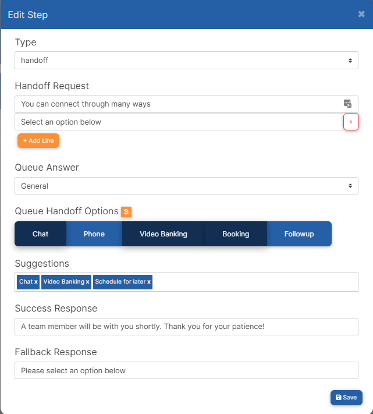Click here to learn more about Invo Chat settings.
Intents
An intent is a goal or task the chatbot is given to train and fulfill. Intents can also be viewed as conversation starters. Each intent will need to be trained with the the verbiage that you feel your clients will commonly use to reach their desired outcome. The verbiage within the intents are fully customizable to fit your organization.
Training
One intent will be expressed in many ways. Chatbot is based on training phrases and AI to analyze customer query and specify the customer intent. The training phrases need to have the same general meaning but expressed in different ways. To train an intent, double click on the intent name in the process flow.
Recommended number of training phrases are 8-10 phrases.
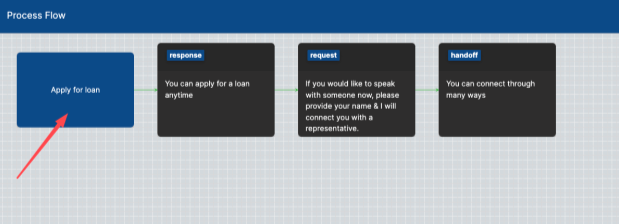
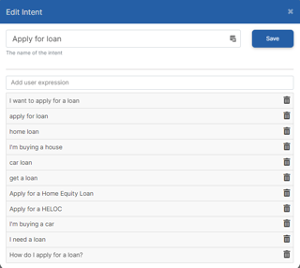
Suggestions
Suggestions offer guidance to your client to move them toward the desired outcome of the chat interaction. Suggestions can be listed in every step, or only specific steps if you feel additional guidance is necessary. For example: chatbot’s initial and smart suggestions settings will provide guidance when the client first launches the chatbot to help get them started.
Type
The next piece of the intent process flow is a step. A step tells the intent what the next action should be. Is it requesting more information? Is action needed from the client? Does the client want a human interaction? Intents operate from three different step types:
Response
Request
Handoff
Response
A response is information communicated to the client, that does not require anything in return. For example: if the client were to ask for their account number, based on training responses the chatbot would recognize this needs to initiate the Account number intent, which has the response step listed in the images below.
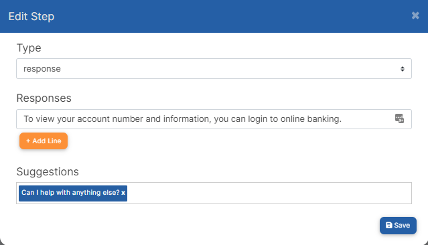
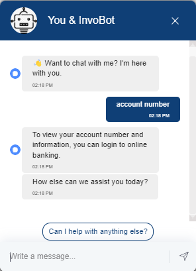
Request
This is requesting action from your client. For example, if the client chooses Debit Card, you can use Request to narrow down exactly what they are needing. Do they need to activate the card? Do they need to order a replacement? Do they need to report fraud? Did they lose their card? Do they need a pin number?
From there, it could be broken down into different Suggestions for the client to click on or type that would then direct them to a Response. If the client were to type “Activate,” you could have a response that directs them to a phone number to activate their card, or information about how to activate it.
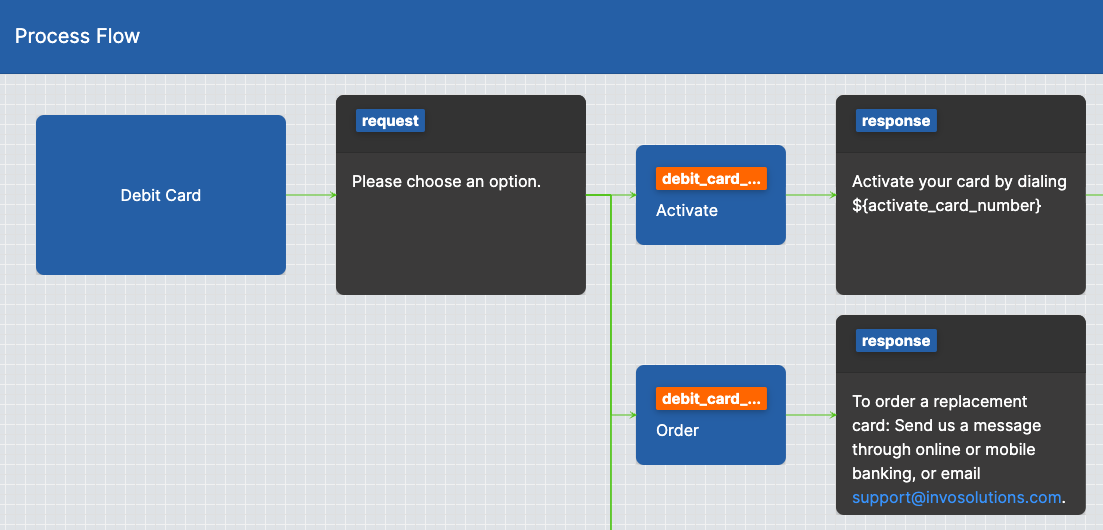
Success Response
A successful response will be sent if the client selects one of the listed suggestions, or if their response is recognized by the intent training. For example: if a suggestion is Activate, the success response could be “We can help with that!”
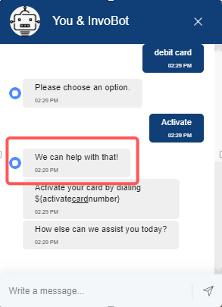
Fallback Response
A fallback response will be sent if the client response is not recognized by the intent. For example: if the client initiates the “Debit card” intent but does not provide it with an option it has been trained to accept, it will become confused and initiate the fallback response to your client.
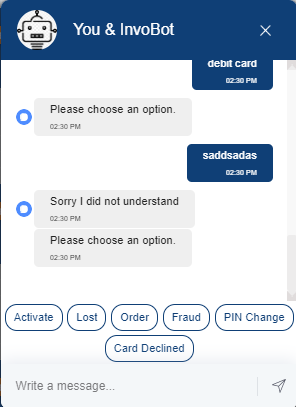
Handoff
Summary: A handoff request is transferring the bot to a human interaction via the channel method of the client’s choice. The client can choose to be handed off to a live chat, transfer to a video banking call, book an appointment if you have purchased Invo Booking, or request a follow-up. The handoff can also be configured on a per intent basis. For example, if you only accept booked appointments for Mortgages, you can set the handoff option for Mortgages to only Booking. Or, if you prefer to only have video banking calls for your Lending team, you can configure any loan intent to handoff to a video banking call.